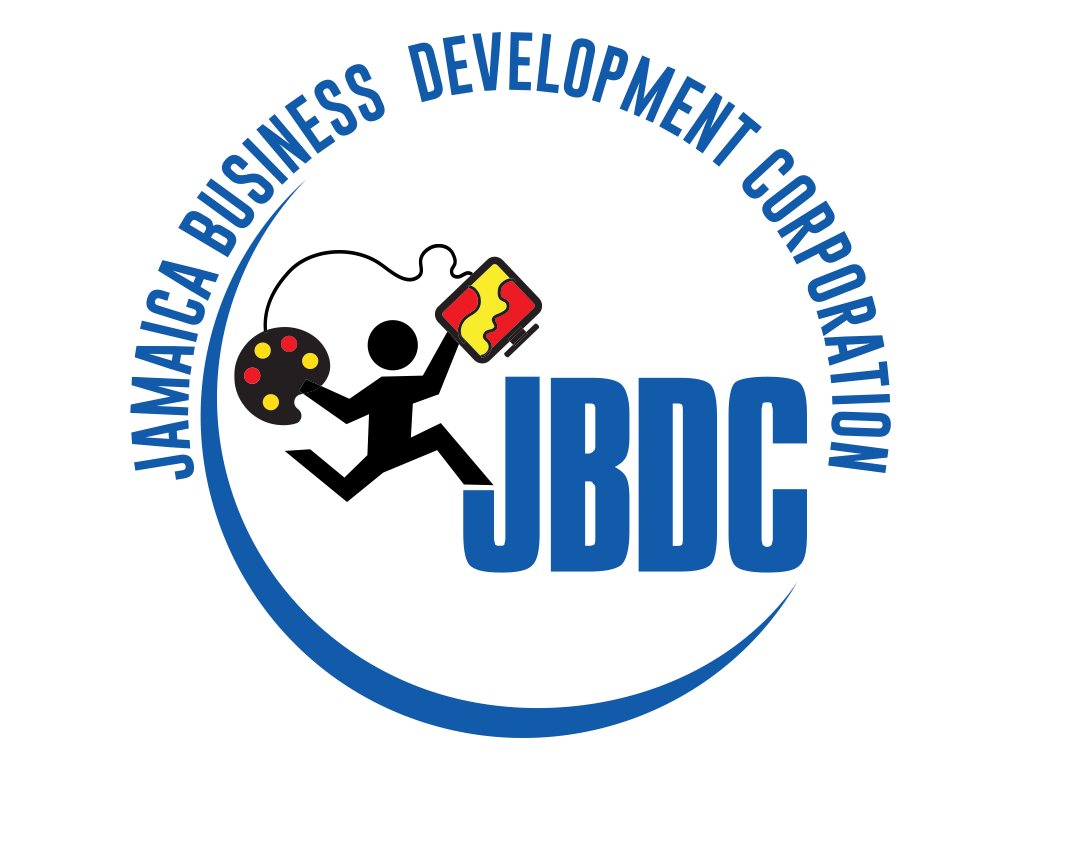Having the right tools is essential for operating a successful business, particularly amid digital transformation. While the creativity and vision of Jamaican entrepreneurs are undeniably vital, outdated or inadequate tools can severely hamper efficiency and productivity. Although sourcing hardware and software devices may pose a challenge for non-techsavvy individuals, one doesn’t have to be an IT expert to know which is necessary for their business.
This week’s Entrepreneur Weekly will guide you through the types of hardware and software your business needs.
Hardware are tangible technologies such as computers, printers, systems and data storage devices, while software technology includes intangible tools like computer programmes or cloud subscription packages. The combination of modern hardware and state-of-the-art software helps automate routine tasks, freeing up time for employees to focus on more strategic initiatives.
TYPES OF HARDWARE FOR YOUR BUSINESS
Here are some essential hardware components that you should consider:
1. Computers (Desktop/laptop)
- Desktops: Ideal for stationary work environments where high performance and larger screens are necessary. They are cost-effective in the long run and are easier to upgrade.
- Laptops: Offer flexibility and mobility, crucial for employees who need to work from different locations.
2. Smartphone/Tablet
- Smartphones: Indispensable for communication, quick internet access, and various mobile applications that can aid in productivity and management.
- Tablets: Useful for presentations, client meetings, and fieldwork. They offer the portability of smartphones but with larger screens for better usability.
3. Printer and Scanner
- Printer: Essential for producing hard copies of documents, whether it’s for internal use or client presentations.
- Scanner: Useful for digitising documents, thereby aiding in reducing paper clutter and streamlining information management. There are Scanner apps that can be used on a smartphone or tablet.
3. Point of Sale (POS) Systems
- Critical for businesses in retail and hospitality, especially those with a physical location. Modern POS systems integrate sales, inventory, and customer management, thereby enhancing operational efficiency and driving data collection.

TYPES OF SOFTWARE TO CONSIDER FOR YOUR BUSINESS
With the hardware in place, your next focus should be on equipping your business with the software it needs to run smoothly. Here are some types of software to consider:
- Operating Systems
Your choice of operating system (OS) can affect compatibility with various business applications and should align with your business needs.
Tech Donut recommends 5 OS that small businesses can choose from:
- Microsoft Windows: Still the default choice for many businesses, Windows has been through several controversial changes in recent years with Windows 11 being the latest effort to restore the tried-and-tested file management millions of people had become accustomed to.
- macOS: If you’ve ever used an Apple Mac, you’ll have used macOS (previously OS X). Far less prone to viruses and famed for being approachable, it is usually put to heavy use in creative industries.
- Chrome OS: Google’s take on an operating system is admirably pared down and aims to take full advantage of cloud computing. It has also spawned a huge range of very cost-effective laptops.
- iOS: Apple’s mobile OS, found on iPads and iPhones. Entirely separate to its big brother, macOS, but there’s plenty of clever integration on offer between the two.
- Android. Google’s mobile OS that powers devices from a huge range of manufacturers, albeit in a variety of different forms, thanks to the customisation it grants vendors.
- Cloud Storage
Computers and mobile phones can be easily damaged or lost, and may require physical proximity to the device in order to access the stored data. Services like Google Drive, Dropbox, and OneDrive provide scalable solutions for storing and sharing files. Cloud storage offers the added benefit of remote access and collaboration, essential for a modern, flexible workforce.
- Communication Tools
You will need to communicate with customers, suppliers and team members. Tools like Slack, WhatsApp, Microsoft Teams, and Zoom facilitate seamless communication and collaboration among team members, especially in remote working scenarios.
- Accounting
Software like QuickBooks, Xero, and FreshBooks simplify financial management, invoicing, payroll, and tax calculations, making it easier for businesses to keep their finances in order. Keeping your finances in order makes tax season not so daunting.
Taking the time to consider and invest in the right hardware and software is not merely an operational requirement but a strategic decision that can significantly impact your business’s growth and efficiency. By thoughtfully integrating these tools, you can drive your digital transformation process, enabling your business to adapt rapidly to changing market conditions and remain competitive. Whether you are starting a new venture or upgrading your current setup, making informed choices about your business’s hardware and software can set the stage for sustained success.

JBDC DIGITALLY TRANFORMING MSMEs
The Jamaica Business Development Corporation (JBDC), through the multi-sector Digital Jamaica project is driving digital transformation in the Micro, Small & Medium-sized Enterprises (MSME) sector. Funded by the European Union, Digital Jamaica, which was officially launched in October 2023, aims to increase access to and use of information and communication technologies (ICT) to support the country’s transition to a digital economy and society.
In this regard, capacity building training along with appropriate resource materials will be provided by the JBDC, as well as its Small Business Development Network (SBDC) to enable them to conduct a series of specialised MSME training activities. Resource materials will include curricula and training manuals. JBDC is digitally transforming business ‘From Concept to Market’. Visit www.jbdc.net to register to become a JBDC client.

Author